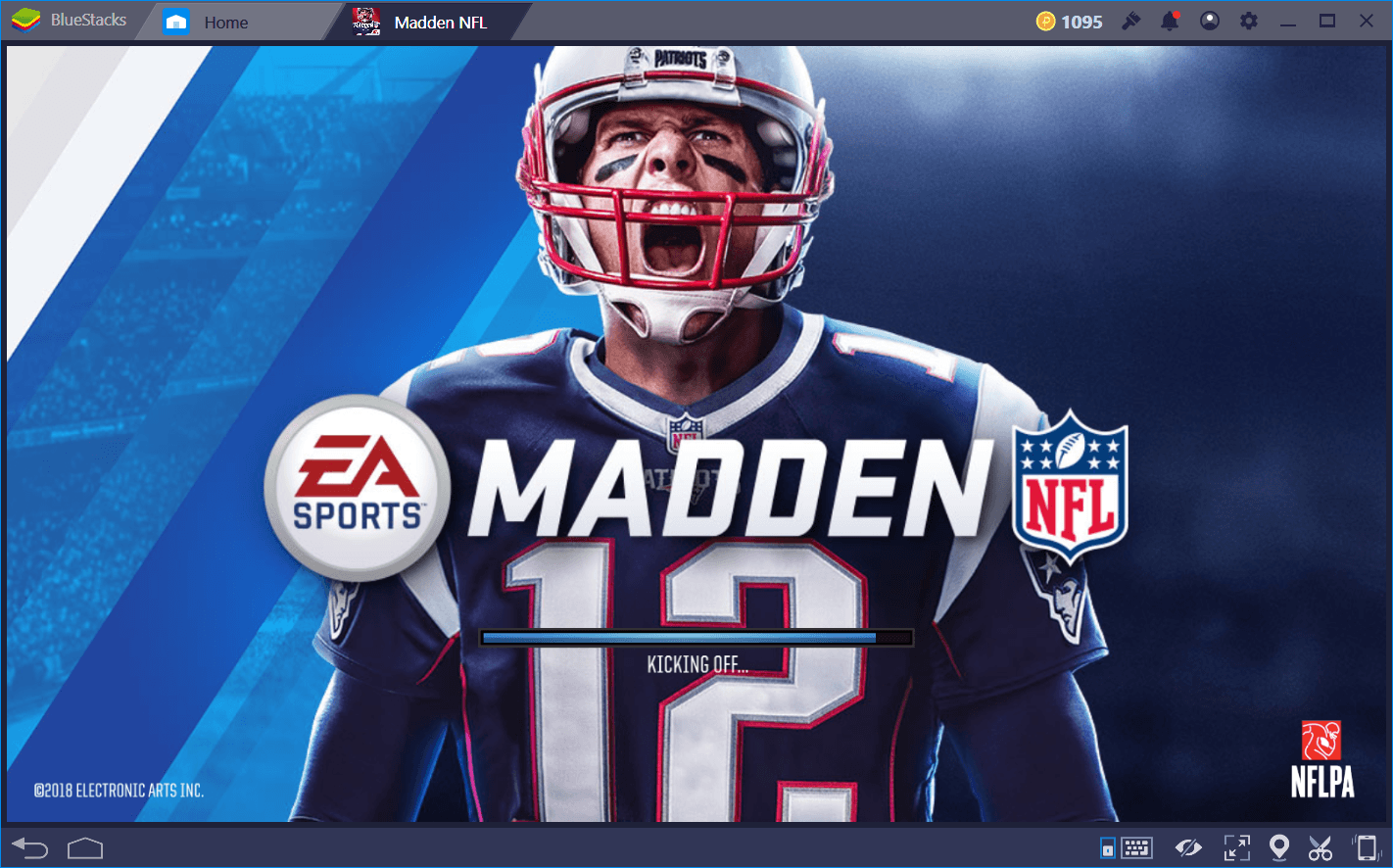How to Increase Player Rank in FC Mobile on PC with BlueStacks

FC Mobile delivers an immersive football experience, offering extensive team management features and strategic match tactics. Playing FC Mobile on PC with BlueStacks enhances the gameplay with improved graphics and controls. This guide explores the importance of player ranking and provides tips on optimizing the process to create a stronger, more competitive team. Let’s get started!
How to Rank Up Players in FC Mobile
As a key strategy to enhance your team’s performance and progress faster in FC Mobile, ranking up your players in this game is one of the most important things you can do. Here are the steps to rank up players in this game:
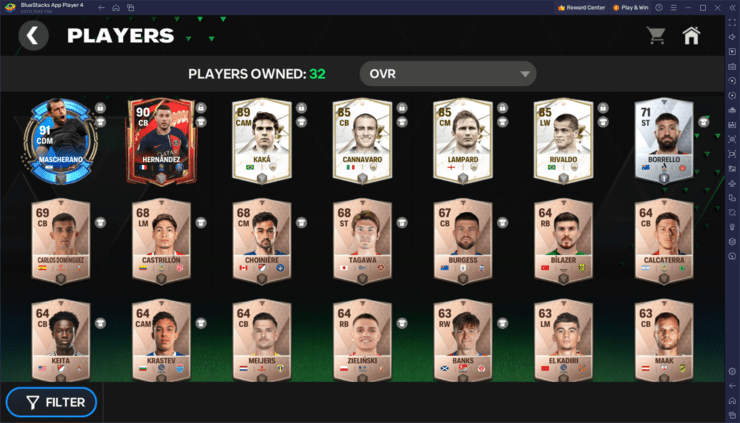
- Access Your Player Inventory: Open your player inventory from the main menu or the squad management screen. This is where all your players are listed, and you can view their current stats and ranks.
- Select Your Player: Choose the player you wish to rank up. Ensure that this player has the potential for ranking up and that you possess the necessary duplicate cards needed for the process.
- Tap the ‘Rank Up’ Button: Once you select your player, locate and tap the “Rank Up” button within their profile. This button initiates the ranking up process.
- Select Duplicate Cards: The game will automatically check for the required duplicate player cards in your inventory. You will need to select the ones you wish to use for ranking up the selected character. If you don’t have the duplicates needed, you cannot proceed.
- Use Duplicates for Ranking Up: If duplicates are available, they will be consumed to rank up your player. Each rank requires a specific number of duplicates, so make sure you have enough before you begin.
- Confirm the Rank Up Once all necessary duplicates are used, confirm the ranking process to complete it. Your player’s OVR and abilities will increase accordingly.
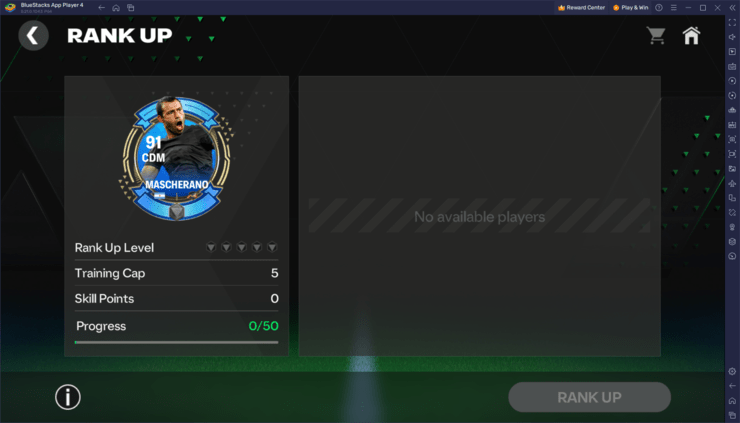
Successfully ranking your players is not the end but a part of a continuous process of team development. After you’ve ranked up your players, you’ll notice immediate improvements in their performance during matches. This not only enhances your tactical options but also boosts your team’s competitiveness. As you continue to rank up your squad, keep an eye on your team’s dynamics and the overall balance to ensure every player is contributing effectively. With every player improvement, you’re a step closer to dominating the league and establishing your supremacy in FC Mobile.
The Importance of Ranking Up
Ranking up players in FC Mobile is not just a feature—it’s a strategic cornerstone that can significantly shape your team’s success. As you progress through the game, the competition stiffens, requiring a more formidable team to overcome the challenges. Ranking up your players effectively enhances their abilities, making your team stronger and more resilient against tougher opponents. Along with checking out our tips and tricks for FC Mobile, ranking up players is especially important in modes where the quality of player interactions and the depth of tactical options can make the difference between winning and losing.
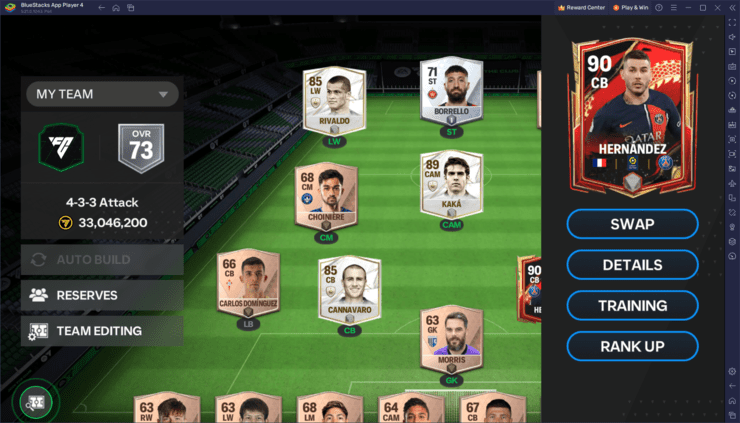
Here are some of the core benefits of ranking up players:
- Enhanced Player Skills: Each rank increase boosts a player’s overall abilities, making them more effective in their roles. Whether it’s passing accuracy, shooting power, or defensive positioning, improved skills lead to better performance on the field.
- Increased Team Overall Rating (OVR): As individual players’ ratings improve, so does your team’s overall rating. A higher Team OVR enhances your team’s performance in matches, which is crucial for succeeding in higher league tiers and special events.
- Strategic Flexibility: With higher-ranked players, you can adapt your tactics more effectively to counter your opponent’s strategies. This flexibility allows you to exploit their weaknesses and adjust your approach during matches.
- Competitive Edge: In competitive play, having higher-ranked players can give you a significant advantage, allowing you to dominate matches and climb the leaderboards more efficiently.
- Access to Advanced Skills and Abilities: Ranking up can unlock new skills and abilities for players, offering more depth to your game strategy and allowing for a more customized playing experience.
- Increased Max Training Level: After a player is ranked up, their maximum training level increases, allowing further enhancement of their skills and performance attributes beyond the initial caps.
- Higher Market Value: Players who are ranked higher are more valuable in the transfer market. This increase in value can be leveraged for better trades or to boost your team’s financial resources.
- Enhanced Training Potential: Using ranked-up players as training items provides more experience than using players at their base rank. This makes them extremely valuable for leveling up other players on your team.
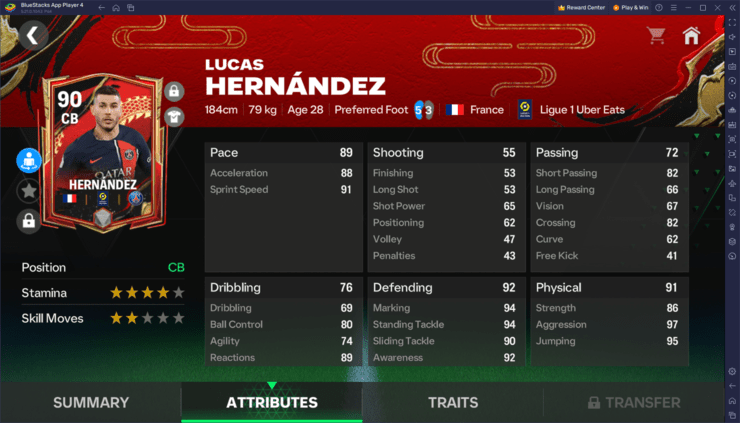
As part of the new training system in FC Mobile, ranking up players not only bolsters your team’s capabilities but also enhances your engagement with the game. As your players grow stronger, you’ll notice a more pronounced impact on how they handle during matches, respond to your strategies, and execute on the field. This progression not only feels rewarding but also deepens your connection to the game and your team. With the right approach to player ranking, you can transform a group of promising talents into a formidable force, ready to take on any challenge that comes your way in FC Mobile.