How to Play Ninja Defenders : Cat Shinobi on PC with BlueStacks

Ninja Defenders: Cat Shinobi is a fun and quirky game that combines action, strategy, and roguelike elements with a cute cat theme. Recruit and upgrade a squad of adorable ninja cats, each with unique skills. Master various elemental abilities like lightning and fire to defeat enemies. A simple tap-based control scheme to unleash ninja skills and defend your village.
Enjoy the adorable cat characters on a larger PC monitor. Bluestacks emulator allows you to ditch the touch screen controls and utilize the accuracy of a keyboard and mouse. This can improve your targeting and reaction time, especially when facing waves of enemies or activating elemental abilities at precise moments. High-end PCs can run Bluestacks with smoother frame rates compared to most phones.
Installing Ninja Defenders : Cat Shinobi on PC
- Go to the game’s page and click on the “Play Ninja Defenders : Cat Shinobi on PC“ button.
- Install and launch BlueStacks.
- Sign in to the Google Play Store and install the game.
- Start playing.
For Those Who Already Have BlueStacks Installed
- Launch BlueStacks on your PC.
- Search for Ninja Defenders : Cat Shinobi on the homescreen search bar.
- Click on the relevant result.
- Install the game and start playing.
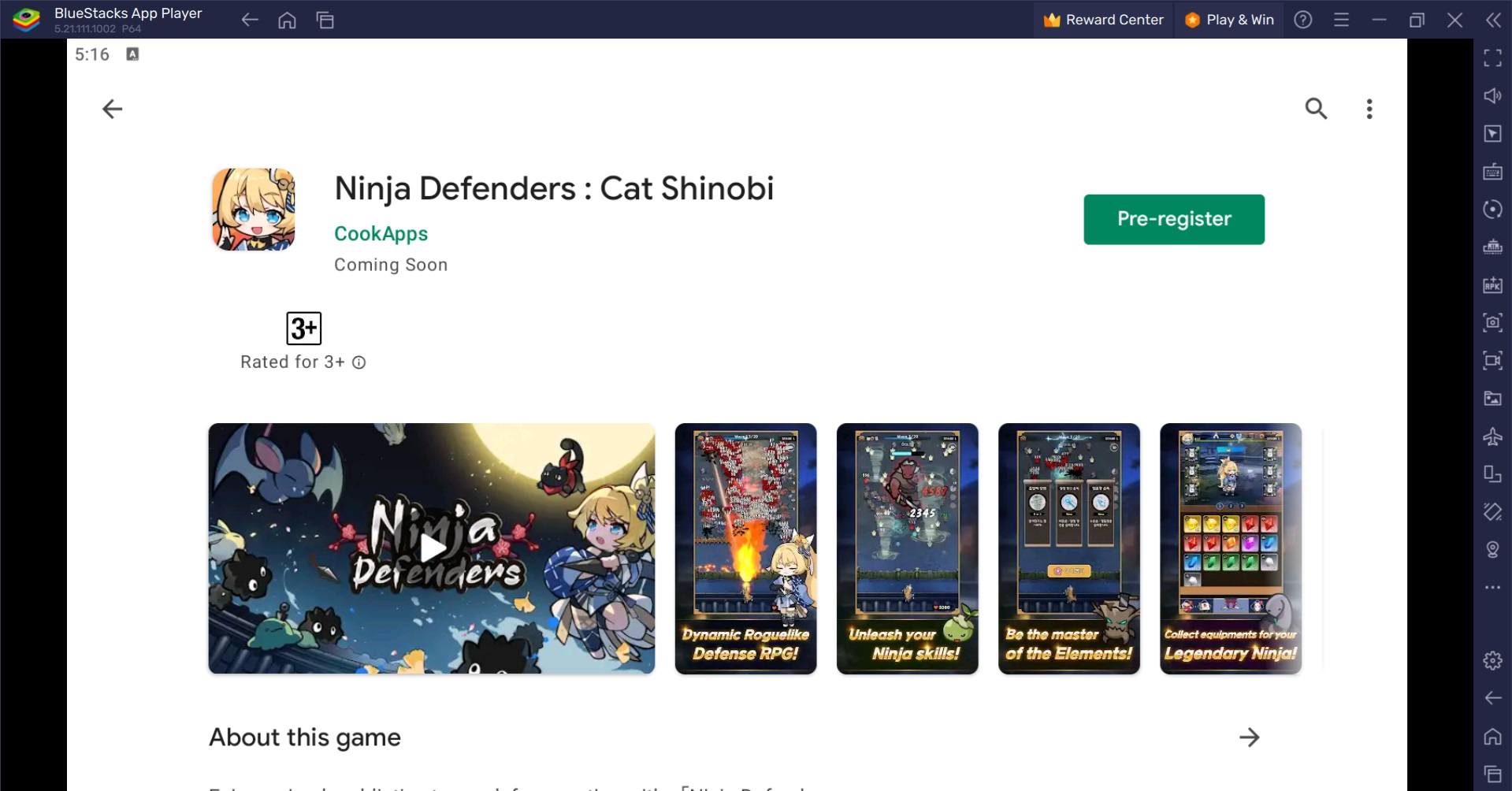
Minimum System Requirements
BlueStacks runs on any virtual system, sporting the following minimum requirements:
- OS: Microsoft Windows 7 and above
- Processor: Intel or AMD Processor
- RAM: Your PC must have at least 4GB of RAM. (Note: Having 4GB or more disk space is not a substitute for RAM.)
- Storage: 5GB Free Disk Space
- You must be an Administrator on your PC.
- Up-to-date graphics drivers from Microsoft or the chipset vendor
For more information, players can visit the Google Play Store page of Ninja Defenders : Cat Shinobi. For more in-depth insights, tips, and exciting gameplay strategies, explore our extensive BlueStacks Blogs on the game. Players can enjoy Ninja Defenders : Cat Shinobi even more on a bigger screen with their keyboard and mouse via BlueStacks!














